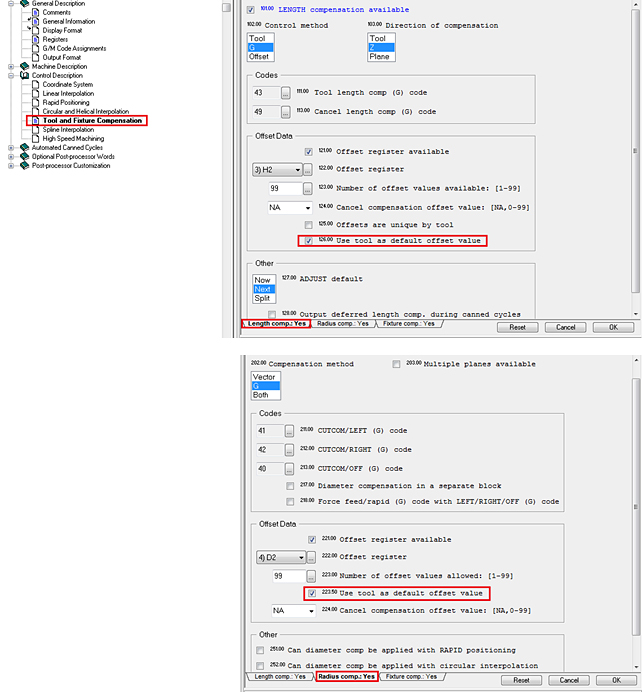Categories
Regardless of the CAM system used, programmers often omit to set the value of the tool length and/or diameter offset when programming toolpaths. CAM-POST can easily compensate for these slips by using the tool number as default offset number. This option can be set in the Questionnaire for both the length and diameter offsets.
This option will only be applied when the offset number is missing in the CL file.
For example, the command LOAD / TOOL, 4, OSETNO, 14 will generate an H14 on the first motion along the Z-axis, whereas the command LOAD / TOOL, 4 will just produce an error. With a post set as described above, the second command (LOAD / TOOL, 4) will generate by default an H4.
In a similar way, the command CUTCOM/LEFT, OSETNO, 14 will generate a D14 on the G41 block and the command CUTCOM/LEFT will generate a D offset with the same number as the current tool (e.g. D4).
Benefit to User
Prevent post-processing errors when programmers omit to set tool length and/or radius compensation offset numbers in the CAM system.
For more information or comments, please do not hesitate to contact Phil at TechTipTuesday@icam.com