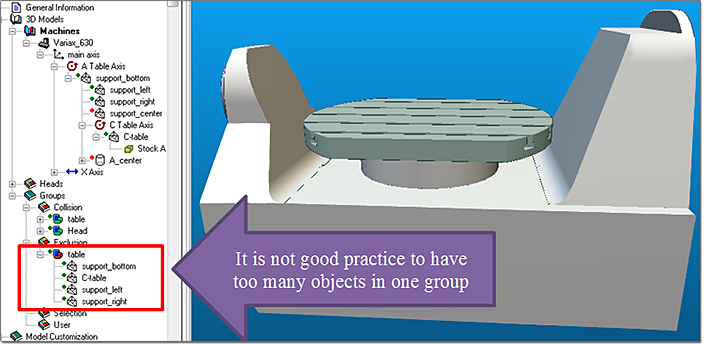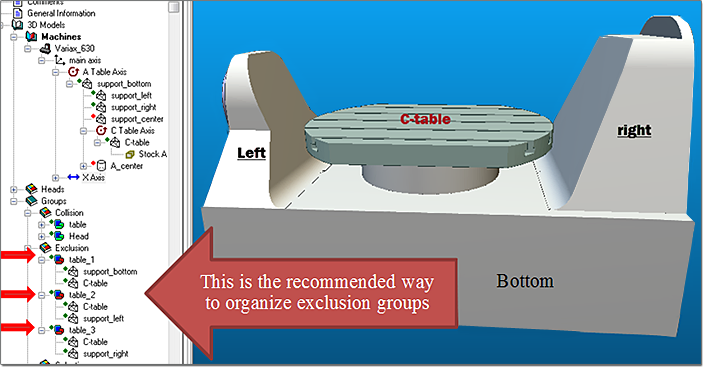How to speed up the simulation by properly configuring collision exclusion groups in CAM-POST Virtual Machine
When configuring a Virtual Machine model in CAM-POST, the users normally select which objects should be checked for collisions during machine simulation. However, some of these objects may be touching each other, therefore will be displayed as colliding. In such a case, users can disable collision detection between objects related to each other. This is done by grouping these objects into a collision exclusion group.
It should be noted though that in case too many objects are grouped in an exclusion group, the simulation process may slow down due to the large number of object permutations which may affect the computation of collision checking.
Ideally, each collision exclusion group should only contain two elements.
Benefit to User
Improve the VM simulation processing time.
For more information or comments, please do not hesitate to contact Phil at TechTipTuesday@icam.com